Real Time HTML Editor and Cleaner
Real time online HTML editor to preview the changes as you compose either of your visual document or the HTML source.
Creating and editing HTML documents can be a time-consuming task, especially when working with complex formatting or converting documents from other formats like Word. The Real-Time Online HTML Editor is a versatile tool designed to make HTML editing more efficient and user-friendly.
Dual-Pane Interface
The Real-Time Online HTML Editor features a dual-pane interface that displays the visual document on the left and the source code on the right. This setup allows you to simultaneously view and edit your HTML content, providing instant feedback and ensuring a seamless editing process.

- Visual Document (Left Pane): Ideal for users who prefer a WYSIWYG (What You See Is What You Get) approach. You can paste a Word document directly into this pane to automatically convert it to HTML.
- Source Code (Right Side): Perfect for users who are comfortable working with HTML code. Paste your HTML here to preview the document visually.
As you make changes to either pane, the other updates in real time, allowing for a dynamic editing experience.
Cleaning Options
One of the standout features of this tool is its powerful cleaning options, listed above the editor panes, designed to streamline your HTML code by removing unnecessary elements and ensuring your code is clean and efficient. Execute them one by one, clicking the arrows, or all checked options together, pressing the CleanUp button.
Cleaning options explained:
-
Clear All Inline Styles 🦋
Strips out all inline CSS styles to give you a clean slate, helping to ensure consistency across different browsers and devices. -
Remove Class and ID Attributes 🏷️
Eliminates all class and ID attributes from tags, simplifying the HTML structure and reducing file size. A useful feature when you're moving content from one website to another and you want to forget the styles of the old site. -
Erase Empty Tags 🗑️
Automatically removes tags that contain no content, keeping your document clutter-free. -
Collapse Multiple Spaces 🎳
Reduces multiple spaces between words and elements to a single space, ensuring your text is as compact and readable as possible. -
Remove Tags with Only One Space ☝️
Cleans up tags that contain only a single space, which can occur when converting documents or editing text. No more <p> </p> -
Clear All Comments 💬
Strips out all comments from the HTML code, which can be useful when preparing a document for production. <!-- This is a comment --> -
Remove Tag Attributes 🔖
Eliminates all tag attributes except for the src of <img> tags and href of <a> tags.
This option helps focus on content while maintaining essential links and images. - Replaces the last space in each sentence with non-breaking space 🖇️
A feature we've invented and we've never seen anywhere else. It adjusts the spacing between words to improve readability and formatting. Specifically, it looks at sentences and headings to find the last space before a short word and replaces that space with a non-breaking space ( ). This ensures that the word will stay on the same line as the preceding text, preventing awkward line breaks and maintaining a cleaner layout, especially in narrow or responsive designs.
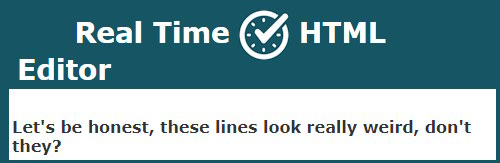
The function is designed to preserve all formatting, styles, and embedded HTML tags, like <span> or <div>, without altering them. This means it will not remove any existing HTML structure; it only changes the way spaces are handled within the text content. By running this function on your HTML, you can improve the appearance of your text on the page, ensuring that lines do not break in visually unappealing ways, thereby enhancing the overall look and readability of your content.
-
Clear All HTML Tags🗑️
This option removes all HTML tags, leaving only unformatted text. This is useful for extracting plain text content from an HTML document.
What to Use For?
The Real-Time Online HTML Editor is perfect for a variety of use cases:
- Web Developing: Quickly edit and clean up HTML code without switching between multiple tools.
- Content Creating: Convert Word documents to HTML effortlessly, streamlining the process of uploading content to websites.
- For Educators and Students: Teach or learn HTML coding with real-time visual feedback, making it easier to understand the relationship between code and output.
Streamline Your HTML Editing Process
The Real-Time Online HTML Editor is a powerful, user-friendly tool that simplifies the process of creating and editing documents for web pages. Whether you're converting Word documents to HTML or refining existing HTML code, this tool's dual-pane interface and robust cleaning options make it an essential resource for anyone working with HTML. Give it a try and experience a more efficient way to handle your HTML editing needs.
 HTML Editor
HTML Editor